
What makes a great presentation? Why are some presenters more engaging than others? We will begin to explore these questions with this project. Below you will find the steps and examples each component of the project. Your blog post should have each of these sections with the required images or links and text. Be sure to check your spelling and grammar!
Creating and Formatting The Blog Post Overview Video
Step 1 – Summary of Project
The project is about improving my skills as a presenter. This project will build the fundamentals in speaking and pitching also. This will help make projects simple and to the point. Basically, I will go along with these steps until I get a in-depth presentation. I created this blog to help improve my skills in presentation skills and developing. I will improve my career skills in this field and help me in proper presenting.
Step 2 – What is Good Presentation?
Some things I learned from the presentation are to, put the audience first, have a solid structure, have a clear theme, remove the nonessential, have a clear theme, show or do something that will hook them in or get there attention, give emotion to the audience, be authentic, be clear and apply the Theory of two plus two, not four. What the two plus two means is that provide the resources to build up to that four.
Step 3 – Brainwriting and Brainstorming Ideas
Brain-writing is in your mind. Brainstorming is the process of generating ideas. We do these activities to list out our ideas so that we don’t forget them using the process of brainstorming and writing. We also do this to come up with ideas and just be creative. These activities also introvert personalities. It will be a way to show my ideas like an extravert person.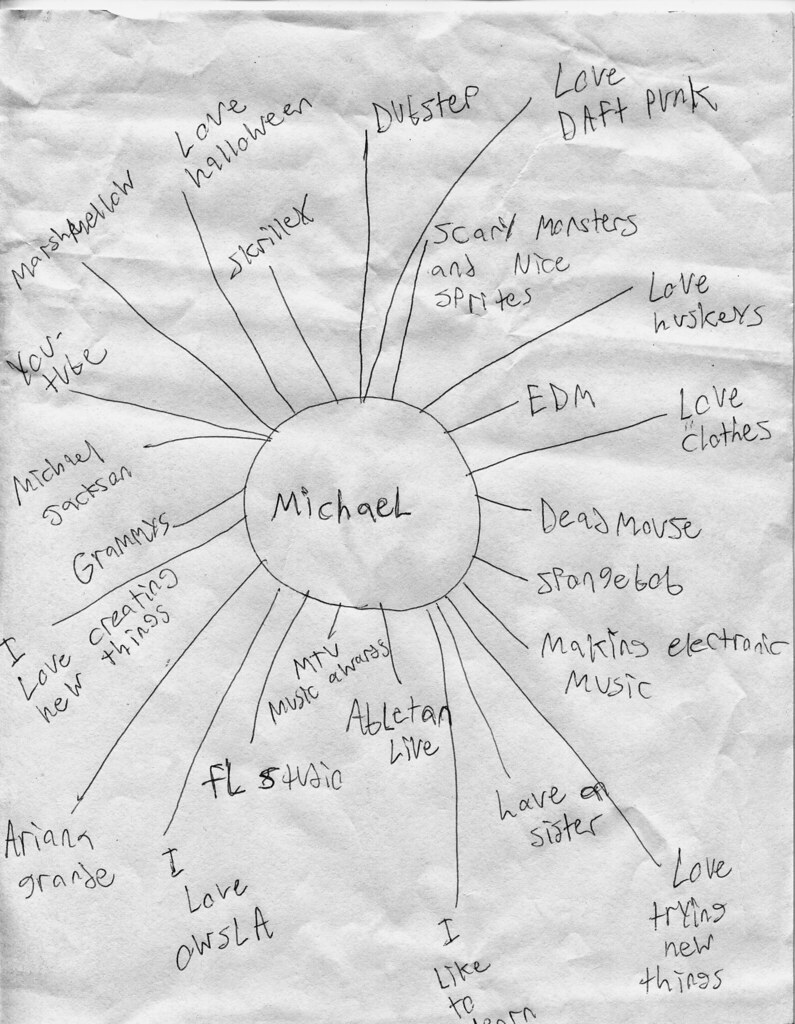
Step 4 – Creating the Storyboard
Storyboarding is a way of planning out a project. Storyboarding is a visual interpretation of your planning. We do this step as a way to make sure we have a well written out plan and to enhance the experience to the audience. This step is also a good way to organize your ideas and create a order for your presentation.
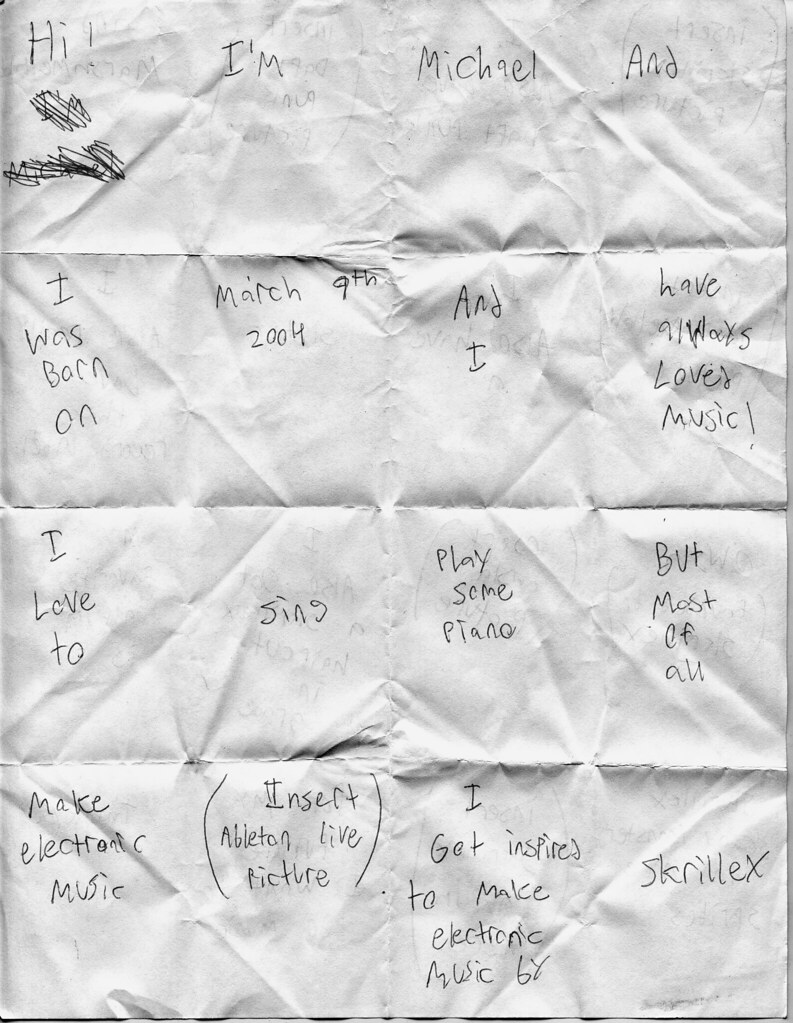
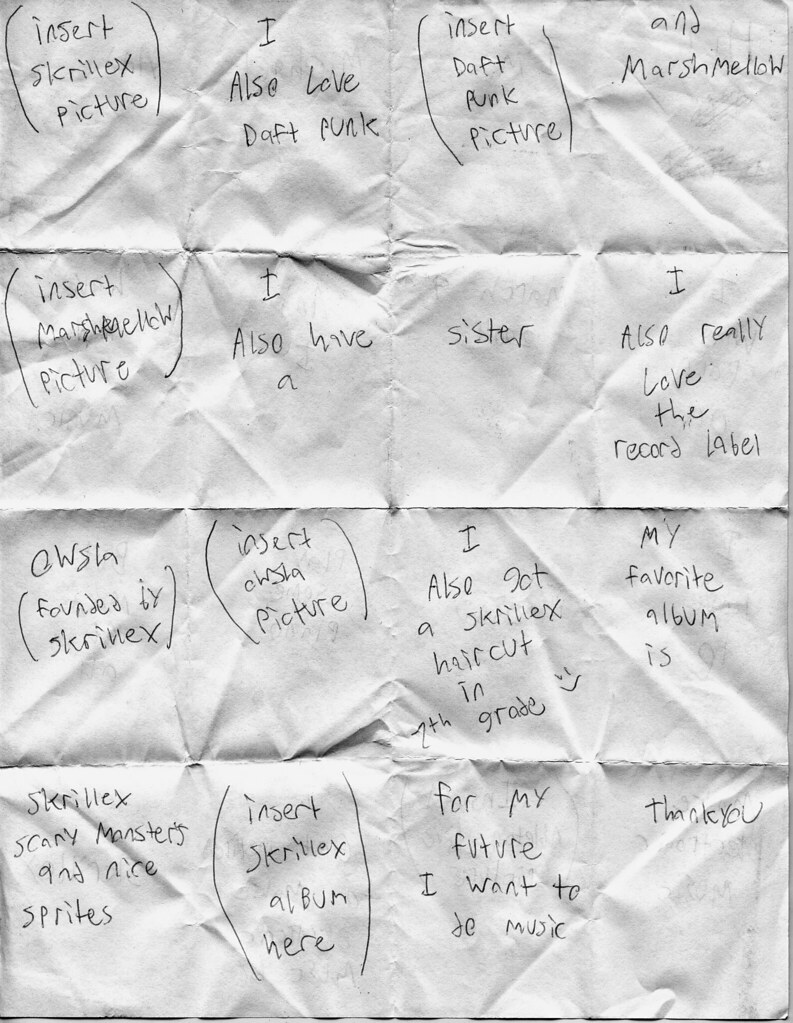
Step 5 – Gathering and Citing Images
Copyright is a license in which one places upon their work to ensure that someone else does not take credit for it. The Creative Commons is a license which allows the use of work with modification if given credit to the original owner of the work. I used creative commons to make sure that I would not get in trouble. Citing your work is important because, it ensures you keep hold to the creative commons license.
MY IMAGES:
Adrienguh. Owsla smoke #2. N.d. Flickr.com. N.p., n.d. Web. 27 Sep. 2018.
Adrienguh. Owsla smoke #7. N.d. Flickr.com. N.p., n.d. Web. 27 Sep. 2018.
Ariane Frötscher. Huskey Aron. N.d. Flickr.com. N.p., n.d. Web. 27 Sep. 2018.
Bluestribute. Skrillex. N.d. Flickr.com. N.p., n.d. Web. 27 Sep. 2018.
Bluestribute Entertainment. Skrillex. N.d. Flickr.com. N.p., n.d. Web. 27 Sep. 2018.
Bluestribute. Skrillex. N.d. Flickr.com. N.p., n.d. Web. 27 Sep. 2018.
Bluestribute Entertainment. Skrillex. N.d. Flickr.com. N.p., n.d. Web. 27 Sep. 2018.
Cue Radio. Owsla. N.d. Flickr.com. N.p., n.d. Web. 27 Sep. 2018.
Celine Eitzen. Abletonlive. N.d. Flickr.com. N.p., n.d. Web. 27 Sep. 2018.
Diego Figueroa. Deadmau5. N.d. Flickr.com. N.p., n.d. Web. 27 Sep. 2018.
Frank Guzman. Skrillex and Marshmellow. N.d. Flickr.com. N.p., n.d. Web. 27 Sep. 2018.
Giorgi Gio. Daft punk. N.d. Flickr.com. N.p., n.d. Web. 27 Sep. 2018.
Groove-Shark. SKRILLEX scary monsters and nice sprites. N.d. Flickr.com. N.p., n.d. Web. 27 Sep. 2018.
KenJet. Sound board/mixer. N.d. Flickr.com. N.p., n.d. Web. 27 Sep. 2018.
Marshmellow. -dj-mask. N.d. Flickr.com. N.p., n.d. Web. 27 Sep. 2018.
Noah’s Covers. Daft Punk – Instant Crush. N.d. Flickr.com. N.p., n.d. Web. 27 Sep. 2018.
Przemystaw G. I love black and white. N.d. Flickr.com. N.p., n.d. Web. 27 Sep. 2018.
Peteridley. skrillex. N.d. Flickr.com. N.p., n.d. Web. 27 Sep. 2018.
Paytrick Barber. Ariana Grande – Sweetener. N.d. Flickr.com. N.p., n.d. Web. 27 Sep. 2018.
Step 6 – Creating the Master Slide
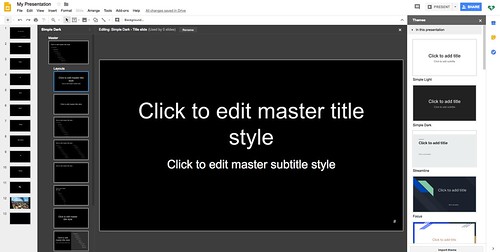
The master slide is the place which has the format for your entire presentation. The place designates what your entire presentation look like at default. I used it for my presentation because, It was simple and easy to use. This work was very nice because, it made my work much faster and saved me lots of time.
Step 7 – Building the Slide Show
The next step is to build a slideshow. It is a good idea to just create your slides and then put ext and then put in your images last, (that’s what worked for me). this allowed me to be able to be ruled under the rules of story and be able to make an engaging presentation. This was helpful because, it allowed me to make a well-created presentation.
My Slideshow: 
Step 8 – Sharing the Slide Show
I used this process because, this allows me to be able to allow presentations to be shown on a multitude of devices. This will allow people to be able to view on multiple devices without needing a software used for the presentation.
My Slideshare/Presentation:
https://docs.google.com/presentation/d/1AZke6h19nXCjEVcucn3wWvEvFILODuyaXOTSqxh6AP0/edit?usp=sharing
Step 9 – Preparing to Present/Pitch
It is essential to prepare for your presentation. I prepared for my presentation by rehearsing my scripts and ensuring that had all the requirements. I also ensure that it is engaging and is informative. I then present it to friends and family (or anyone else is fine) for practice and do quick glances at my presentation overall each day just to rehearse.
Step 10 – What I Learned
I learned through this presentation that I should manage my time well and always turn in my things on time. I also realized that I am not the best at interacting with my audience and should work more on that. This also was overall very fun and gave me chance to show everyone who I was, and I also got to find out who other people were too. 🙂 thanks Mr. Le Duc